
Newsletter Subscribe
Enter your email address below and subscribe to our newsletter
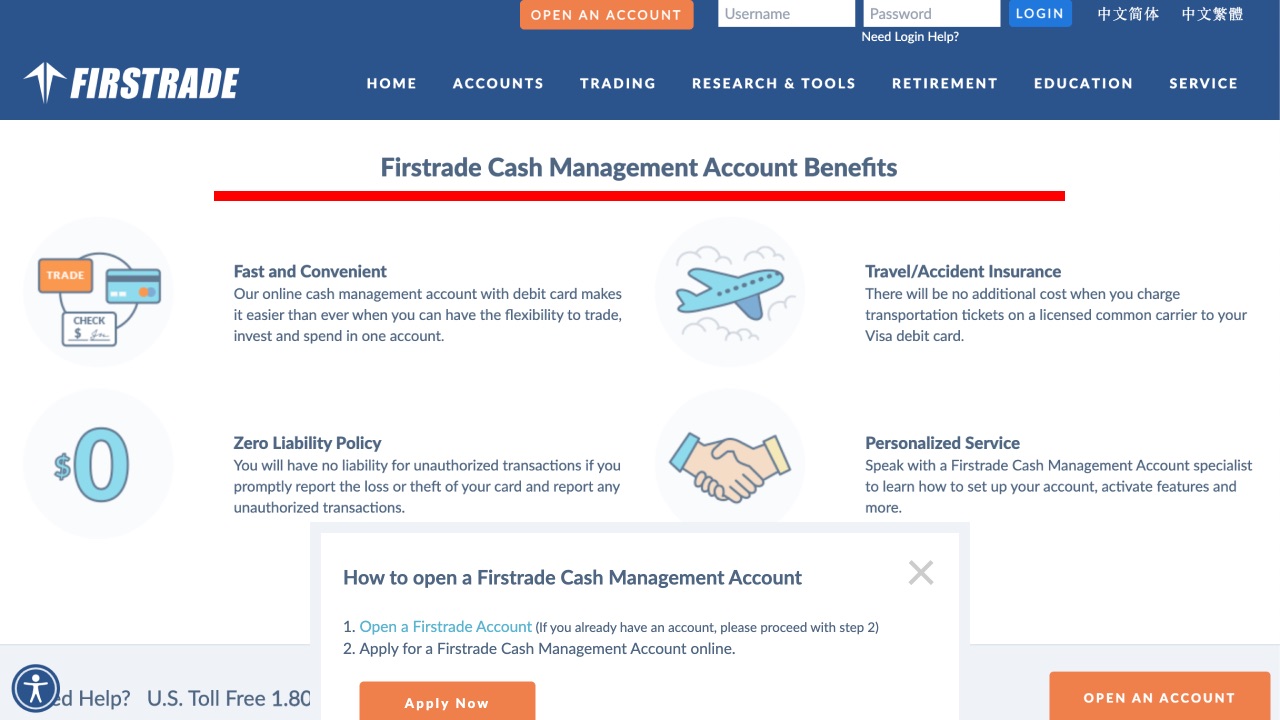
With Firstrade, you can trade stocks and related financial products in the United States. Moreover, if you have more than $25,000 (total assets including the present value of stock), you can apply for a Cash Management Account and be distributed A Debit Card financial card, which can be used to withdraw a fixed amount every month without handling fees. You will be able to reward yourself with the income of stocks.
You will see the practical process of Debit card application, activation, and withdrawal in this article.
The Firstrade Debit Card is a physical Visa debit card that will be attached when you apply for a Firstrade Cash Management Account.
Debit cards can be used to withdraw local currency up to a daily limit of USD 1,000 at ATMs. The handling fee is 3%, and there is a waiver of handling fees once a month.
Reminder: Please note your local ATMs limitation of withdrawal.
For example, Taiwan ATMs are limited to TWD 20,000 per withdrawal, so the monthly limit is TWD 20,000 (approximately US$750).
About the related service, kindly refer to the below information
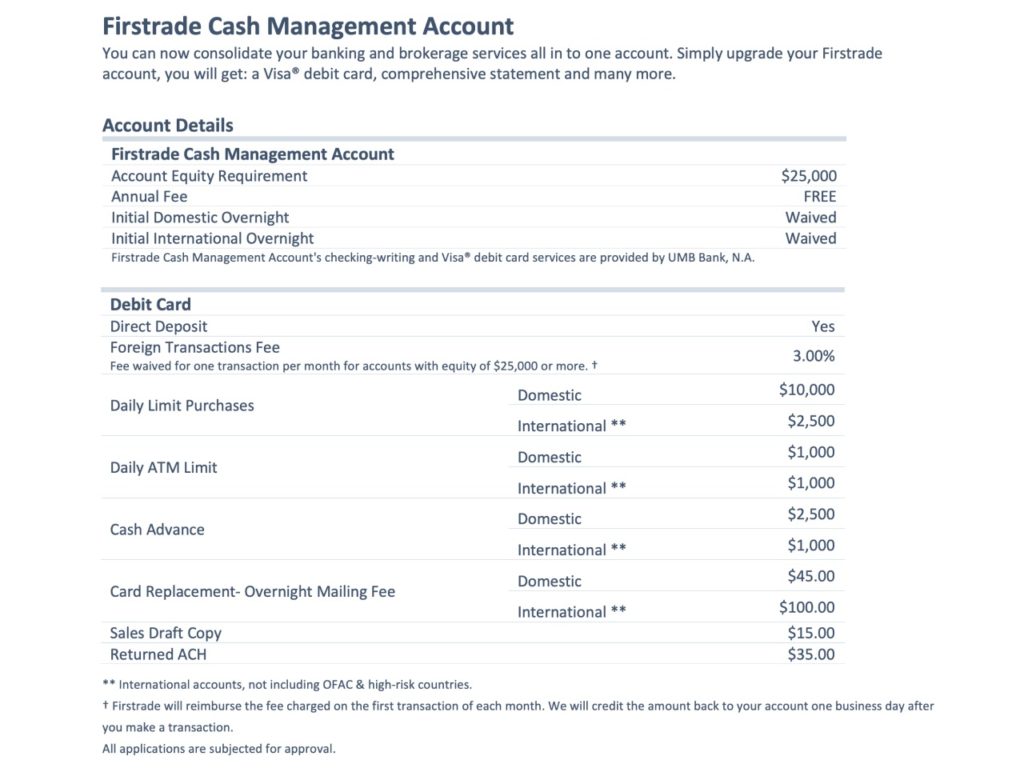
Debit Card cash management accounts can now be applied online, eliminating the tedious tasks of printing and uploading documents as before.
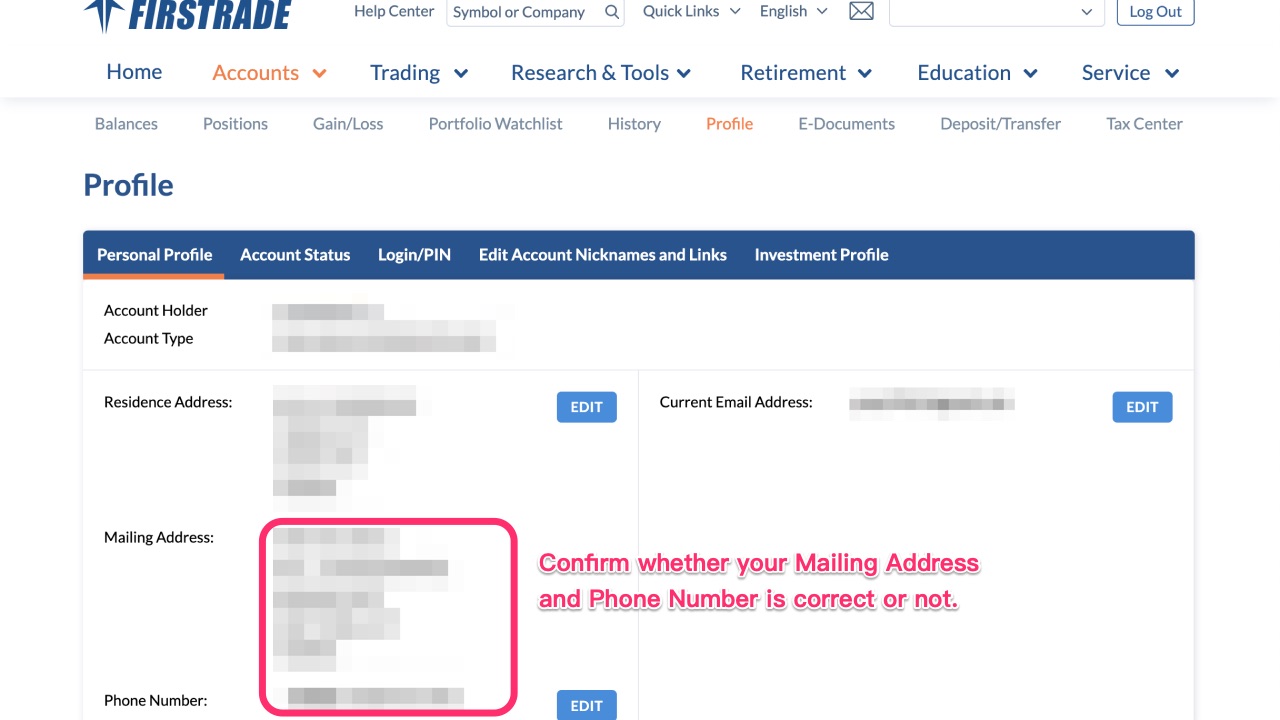
Accounts→Profile→Personal Profile
To confirm whether your current address and phone number is correct or not.
If there is any content that you need to update, click “EDIT“.
As experienced, it will take 4 working days to proceed with the update process.
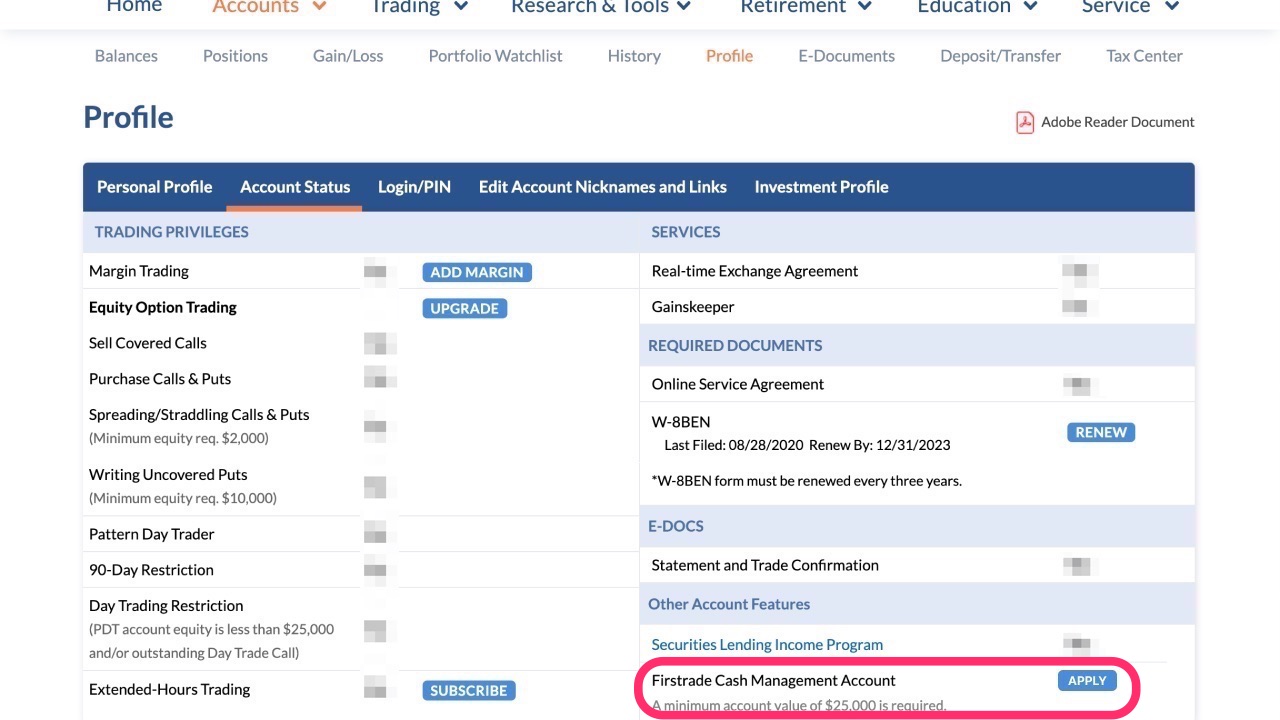
Accounts→ Profile→ Account Status→Click “Apply”
Confirm account information and fill in the postal code of the address
Reminder: If the address and phone number here are incorrect, please go back to Step1.
1. Fill in with the mother’s last name.
2. Click all purposes as “Yes”
1. Click to agree to the account contract
2. Click on the signature field to sign, the signature should be the same as when applying for a Firstrade account
Reminder: If the signature is different, it will email you in about 3 working days with the email title “Please resubmit the application and ensure that your signature is consistent with your account opening application or passport signature.” You need to retry and submit again.
After completing the application, you can go back to the Account Status page and will see that it displays Processing.
After about 5 working days, you will receive a successful application email, then you can wait for the package of the physical card.
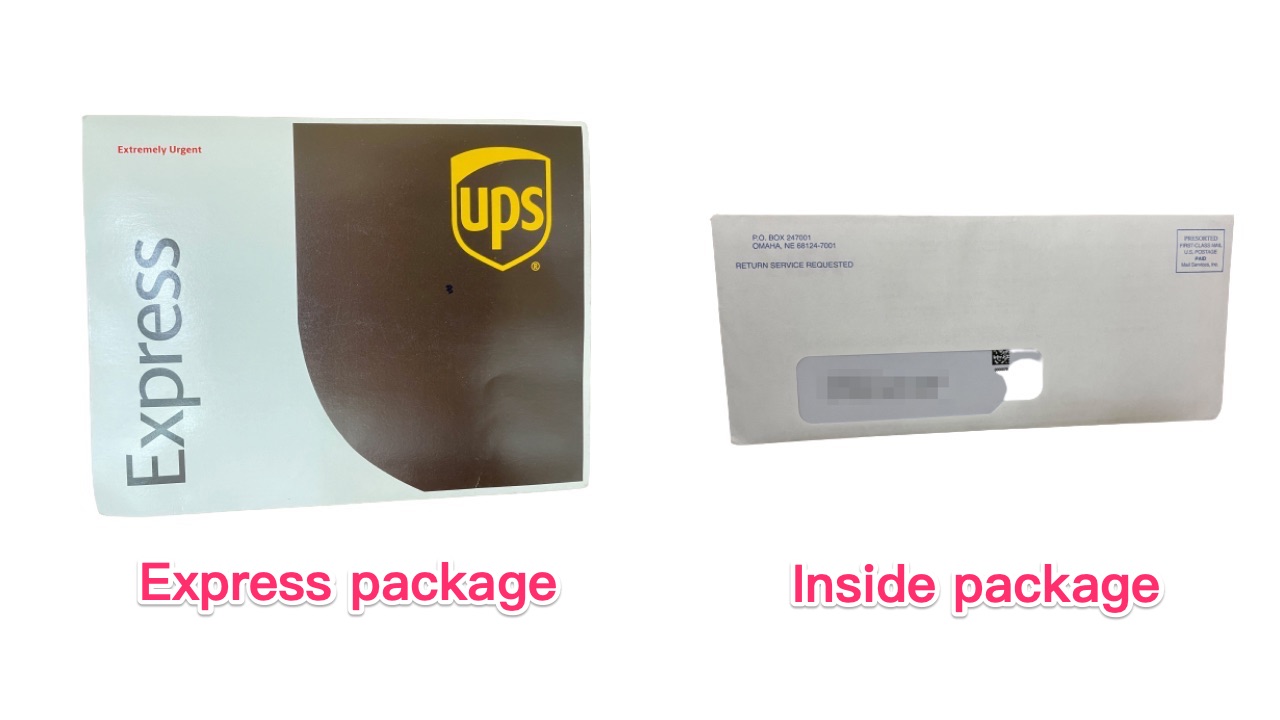
After receiving the mail, it took another 25 days to receive the express package of the physical card.
To activate the card, you need to make an international voice call. The voice call is only available in English and Spanish. Just follow the steps below.
1. Dial the number on the card 1-816-860-8969.
Please check your local dial rules before making this international call.
2. There is a voice after dialing, press [1] to select English.
3. Enter the [card number (16 digits)].
(The numbers on the card.)
4. Enter the social security code [9999]
5. Enter the [Security Code (3 digits)].
(The numbers on the card)
6. Set up your [Withdrawal Password (4 digits)]
7. Enter again with your [Withdrawal Password (4 digits)]
Follow the above process to activate the card.
As experienced, the entire voice process is about 1 minute.